How to Increase Data Transfer Speed from CPU to GPU
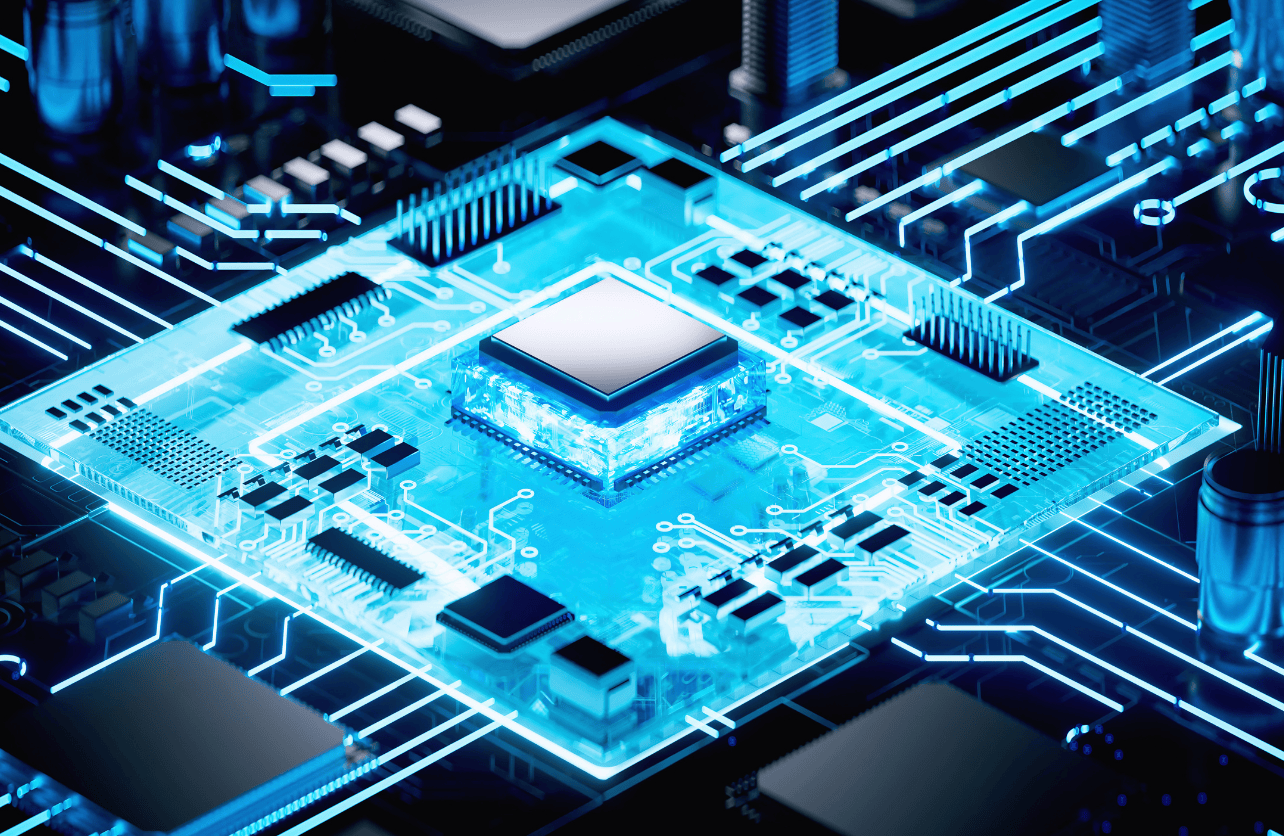
Efficient data transfer between the CPU and GPU is crucial for high-performance computing applications, especially in fields like machine learning, graphics processing, and scientific simulations. Enhancing these transfer speeds can significantly improve application performance and reduce latency. Here’s a detailed guide on several effective strategies to boost data transfer speeds from CPU to GPU.
Utilize Pinned (Page-Locked) Memory
By default, memory allocated on the CPU (host memory) is pageable, meaning that the operating system can move it to and from disk as needed. While this approach conserves memory, it can introduce delays in data transfers to the GPU. Pinned memory, on the other hand, is locked in place, preventing the OS from paging it out, which allows for faster data transfers.
In CUDA (Compute Unified Device Architecture), you can allocate pinned memory using functions like cudaMallocHost() or cudaHostAlloc(). By keeping memory locked and preventing paging, you can significantly improve the speed of data transfers between CPU and GPU. This strategy is especially beneficial when you have frequent or large data transfers.
Overlap Data Transfers with Computation
One of the best ways to increase efficiency is to overlap data transfers with computation. Many modern GPUs support the concurrent execution of data transfers and computations, allowing you to move data while processing other data simultaneously.
To implement this, you can divide your data into smaller chunks and use asynchronous memory copy functions, such as cudaMemcpyAsync(), to transfer data in parallel with kernel execution. This technique, known as “streaming,” helps keep both the CPU and GPU busy, improving overall throughput and reducing idle time. However, it requires careful programming to ensure that dependencies between data transfers and computations are properly managed.
Optimize Data Transfer Sizes
Optimizing the size of each data transfer can significantly impact transfer speeds. Larger data transfers are generally more efficient than multiple smaller ones because they reduce the per-transfer overhead associated with each memory copy operation. Batch smaller data transfers into larger ones whenever possible to maximize bandwidth utilization.
For example, instead of transferring many small arrays, consider combining them into a single larger array if possible. This approach reduces the total number of transfers, resulting in better data throughput and less CPU-GPU communication overhead.
Leverage Unified Memory
Unified Memory allows the CPU and GPU to share a single memory space, enabling data to move between them automatically as needed. This feature, available in CUDA, simplifies memory management since data doesn’t need to be manually copied back and forth.
Unified Memory can be particularly helpful for applications with complex memory management requirements or for developers who want a simplified approach to managing CPU-GPU data transfers. However, performance can vary depending on access patterns. If your application has highly localized memory access patterns, Unified Memory may improve performance. However, for some applications, manual memory management could still outperform Unified Memory.
Use High-Bandwidth Interconnects
The speed of data transfer between the CPU and GPU depends heavily on the interconnect technology, such as PCIe (Peripheral Component Interconnect Express). Using higher PCIe versions, such as PCIe 4.0 or 5.0, can significantly increase the bandwidth available for CPU-GPU communication, reducing data transfer times.
Upgrading to a motherboard or system that supports the latest PCIe versions can be a straightforward way to increase transfer speeds. However, to fully take advantage of this improvement, both your CPU and GPU must support the higher PCIe versions.
Implement Compression Techniques
Data compression can be a valuable tool for increasing transfer speeds, especially when dealing with large datasets. By compressing data before sending it to the GPU, you can reduce the overall amount of data transferred, effectively improving transfer speeds.
For this, you can use libraries like NVIDIA’s nvcomp, which provides GPU-accelerated compression and decompression capabilities. This library can quickly compress data on the CPU, transfer it to the GPU, and then decompress it in GPU memory, minimizing the time required for data transfer. This technique is particularly useful in data-intensive applications like image processing, machine learning, and data analytics.
Profile and Benchmark Your Application
Regularly profiling and benchmarking your application is essential for identifying bottlenecks in CPU-GPU data transfers. NVIDIA provides tools like nvprof and Nsight Systems to help developers measure and analyze transfer times, pinpointing areas that can be optimized.
By analyzing the data transfer speeds and observing any delays, you can make informed decisions on which of the above methods to apply for the most significant performance gains. Profiling can also help you fine-tune data transfer sizes, find the right balance for overlapping transfers and computations, and verify the efficiency of pinned memory usage.
Considerations When Optimizing Data Transfers
While these strategies can improve data transfer speeds, they may require a trade-off in complexity or compatibility. Here are some considerations to keep in mind:
- System Compatibility: Some methods, like using pinned memory or asynchronous transfers, require specific GPU features and may not be available on all systems.
- Hardware Requirements: High-bandwidth interconnects, such as PCIe 4.0 or 5.0, may require newer hardware. Make sure your system supports these features to avoid incompatibility issues.
- Code Complexity: Techniques like overlapping transfers with computation can increase code complexity. Ensure that your application logic can handle these adjustments without causing unexpected results or performance issues.
- Resource Utilization: Efficient data transfer is only one part of optimizing GPU performance. Make sure your application also makes full use of GPU computation resources to achieve balanced, optimized performance.
Achieving Faster CPU-to-GPU Data Transfers
Improving data transfer speeds between the CPU and GPU is essential for applications that require fast, efficient processing. By using pinned memory, overlapping transfers with computation, optimizing data sizes, leveraging unified memory, using high-bandwidth interconnects, applying compression, and profiling your application, you can achieve faster data transfers and boost overall performance.
Each method may vary in effectiveness depending on your application’s specific requirements and system capabilities. Experiment with these techniques, measure your results and refine your approach to find the best combination for your application. With optimized CPU-GPU data transfers, you’ll see better performance and responsiveness, especially in demanding computing tasks.
Your Trust, Our Core Commitment
At Rising Tech, earning and maintaining your trust is the cornerstone of our mission. We're dedicated to transparency, impartiality, and the relentless pursuit of truth in every article, review, and recommendation we publish. Our commitment to these principles ensures that you, our valued reader, are always equipped with reliable and unbiased information. Let us be your trusted guide in the ever-evolving world of technology.