Can You Overclock a CPU on a B650 Motherboard? A Detailed Guide
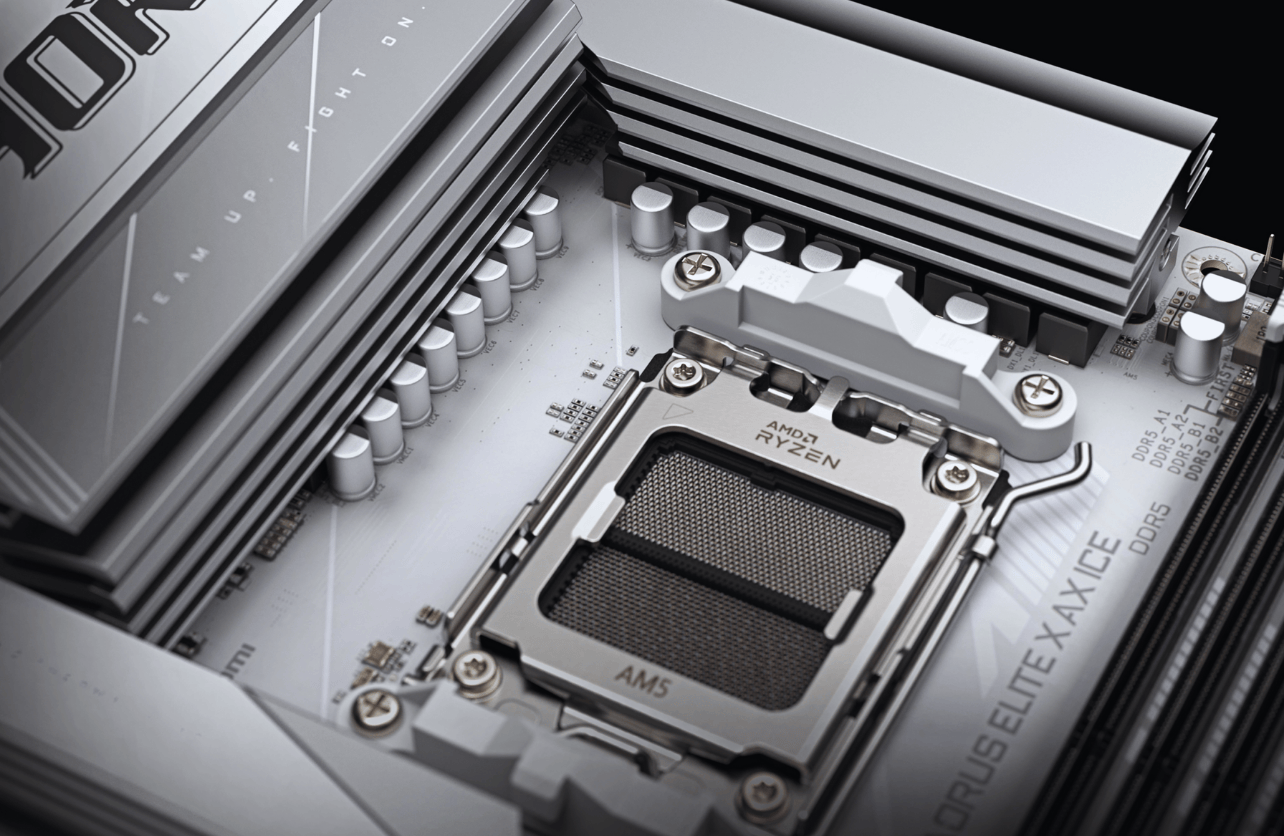
Overclocking your CPU can be a great way to boost performance, especially for gamers and enthusiasts looking to get the most out of their hardware. However, whether you’re running a high-end processor for gaming, streaming, or productivity tasks, it’s important to know if your motherboard supports overclocking and how to do it safely. If you’re using an AMD B650 motherboard, you might be wondering: Can I overclock my CPU on a B650 board?
In this article, we’ll explain how overclocking works on B650 motherboards, what you need to consider before overclocking, and tips for achieving stable overclocking results.
What Is Overclocking?
Overclocking refers to the practice of increasing a CPU’s clock speed (or frequency) beyond the manufacturer’s specifications in order to achieve better performance. The goal is to boost the speed at which the CPU processes tasks, improving responsiveness in games, software, and other applications. Overclocking can lead to faster performance, but it also increases power consumption and heat generation, which must be carefully managed to avoid damaging components.
Overclocking on B650 Motherboards
AMD’s B650 chipset, which is part of the 600-series motherboards for Ryzen 7000 series CPUs, supports CPU overclocking. While not as high-end as the more expensive X670 boards, B650 boards still offer significant overclocking potential and support for many of AMD’s latest technologies. These motherboards feature the required voltage regulation systems (VRMs) and BIOS support for overclocking Ryzen processors, giving gamers and PC enthusiasts the flexibility to push their systems further.
However, while B650 motherboards allow for overclocking, they are typically aimed at mid-range builds, so it’s essential to understand their limitations compared to premium models like the X670 chipset.
Key Features That Support Overclocking on B650 Motherboards
- CPU Compatibility Overclocking potential largely depends on the CPU you’re using. AMD Ryzen 7000 series processors (such as the Ryzen 9 7950X, Ryzen 7 7700X, and Ryzen 5 7600X) are well-known for their overclocking capabilities. These CPUs are unlocked, meaning they can be safely overclocked to improve performance, provided you have a suitable motherboard and cooling setup.
- Power Delivery Systems (VRMs) One of the most important aspects of overclocking is the motherboard’s power delivery system (VRMs). B650 motherboards typically have decent power delivery systems that can handle moderate overclocking, especially with mid-tier CPUs like the Ryzen 5 or Ryzen 7. However, if you plan to overclock high-end processors like the Ryzen 9 7950X, you might want to look for a B650 motherboard with a more robust VRM setup for better stability.Some B650 boards, like the ASRock B650M-HDV/M.2, have shown excellent results in extreme overclocking tests, even pushing CPUs to world-record levels. This shows that some B650 boards can support heavy overclocking, but it’s still important to choose a model with a good VRM system.
- BIOS and Software Support The BIOS interface is critical for overclocking. B650 motherboards typically feature user-friendly BIOS setups that allow you to adjust CPU multiplier, voltage, and other performance settings. Many B650 boards also provide software tools within the OS that allow you to fine-tune overclocking settings for greater ease.
Things to Consider Before Overclocking on B650
- Cooling Solutions Overclocking increases the power consumption of your CPU, which leads to higher temperatures. For stable overclocking, you must ensure that your cooling system is capable of managing the extra heat. This may mean investing in better cooling solutions, such as high-performance air coolers or liquid cooling systems, especially if you plan to push your CPU hard.CPUs running at higher frequencies can generate a lot of heat, and without adequate cooling, you risk thermal throttling or, in extreme cases, damage to your components.
- Power Consumption Overclocking increases power draw, which puts more strain on your PSU. Make sure your power supply unit (PSU) is rated to handle the increased load. A high-quality, efficient PSU is essential for maintaining stability during overclocking.
- Stability Testing Stability is key when overclocking. Once you’ve increased the clock speed, you’ll need to test the system to ensure it runs without crashing or producing errors. Stress-testing tools like Prime95 or AIDA64 can be used to evaluate stability. These tools push the CPU to its limits and check for potential issues such as overheating, crashes, or failure to boot.If your system is unstable, you’ll need to lower the clock speed or increase the voltage, but be cautious—excessive voltage can lead to overheating and damage to components.
- Incremental Adjustments Overclocking should always be done gradually. Start with small increments to the clock speed and test the system stability at each stage. This allows you to find the highest stable overclock without risking system damage.You can adjust the CPU multiplier and voltage in the BIOS. Using software like HWMonitor, monitor the CPU temperature to ensure the system stays within safe limits.
Recommended B650 Motherboards for Overclocking
When choosing a B650 motherboard for overclocking, you’ll want to look for a model that offers good power delivery, cooling options, and BIOS support for tweaking settings. Here are some of the top B650 motherboards that stand out for overclocking:
- ASUS ROG Strix B650E-I Gaming: This mini-ITX motherboard supports Ryzen 7000 series CPUs and provides solid power delivery with PCIe 5.0 support, making it ideal for small but powerful builds. Its compact size and robust features make it great for gamers who want overclocking in a smaller form factor.
- Gigabyte B650 AORUS ELITE AX: Known for its excellent power delivery system, this motherboard is great for gamers who want to overclock without breaking the bank. It offers ample expansion options, solid build quality, and good thermal performance.
- MSI MAG B650 TOMAHAWK WIFI: This motherboard supports both DDR5 memory and PCIe 5.0 and provides a well-rounded feature set that includes good overclocking potential for mid-range AMD CPUs. It’s perfect for gamers who want a reliable, stable platform without unnecessary frills.
Summing Up
Yes, you can overclock your CPU on a B650 motherboard. These motherboards support overclocking, but you need to carefully consider factors like CPU compatibility, power delivery, cooling, and system stability before you start pushing your hardware. While B650 motherboards may not offer the extreme overclocking potential of high-end X670 boards, they still provide plenty of performance for most gamers and enthusiasts, especially if you’re using Ryzen 7000 series CPUs.
By choosing a solid B650 motherboard, ensuring your cooling system is up to the task, and carefully managing your overclocking settings, you can achieve excellent performance gains in your gaming setup without breaking the bank. Whether you’re aiming for higher frame rates or more efficient multitasking, overclocking on a B650 motherboard is a great way to get the most out of your system.
Your Trust, Our Core Commitment
At Rising Tech, earning and maintaining your trust is the cornerstone of our mission. We're dedicated to transparency, impartiality, and the relentless pursuit of truth in every article, review, and recommendation we publish. Our commitment to these principles ensures that you, our valued reader, are always equipped with reliable and unbiased information. Let us be your trusted guide in the ever-evolving world of technology.