Not Enough PSU Power Can Cause Game Crashes: Here’s Why and How to Fix It
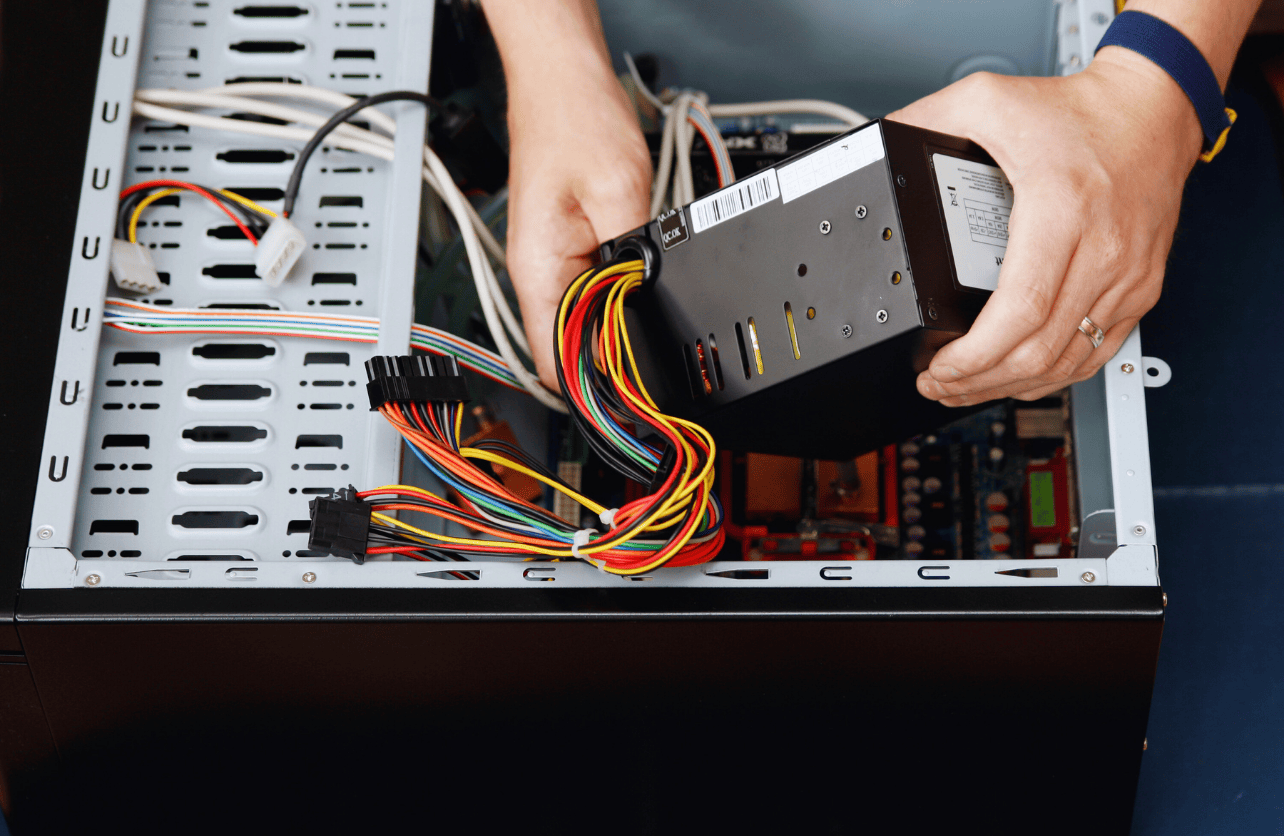
A power supply unit (PSU) is one of the most critical components in a gaming PC or high-performance system. It converts electrical power from your wall outlet into the voltages your system needs to run. If the PSU doesn’t supply enough power, your entire setup can suffer from crashes, instability, or even hardware failure. This article explores how an underpowered PSU can cause game crashes, how to identify an underpowered PSU, and what you can do to prevent these issues.
The Role of the PSU in Gaming Performance
A PSU’s primary job is to ensure that each component in your computer receives the correct voltage and current. Modern gaming PCs with powerful graphics cards (GPUs), multi-core processors (CPUs), and additional peripherals like fans, storage, and RGB lighting demand a substantial amount of power.
When your system is running games or other GPU-intensive applications, it places a high demand on the PSU. If the PSU cannot meet the required power, you may experience unexpected shutdowns, system crashes, or performance degradation. In some cases, an underpowered PSU can even damage your components over time.
How an Underpowered PSU Affects Your System
System Crashes and Shutdowns
One of the most common signs of an underpowered PSU is sudden system crashes, especially during gaming or other demanding tasks. When your CPU or GPU requires more power than the PSU can provide, it leads to system instability. This often results in the system shutting down unexpectedly or the game freezing with a crash to the desktop.
In extreme cases, if the PSU fails to provide stable power, the system may reboot itself, or you might experience BSODs (Blue Screen of Death). These crashes can be frustrating and disruptive, especially during critical gaming moments.
Performance Degradation
Insufficient power doesn’t just cause crashes—it can also impact the overall performance of your system. If the PSU is not providing enough wattage, your CPU or GPU may throttle its performance to prevent further damage. This can result in reduced frame rates, stuttering, or sudden drops in performance during graphically intense scenes in games.
For example, if your GPU isn’t getting the power it needs, it might run at lower clock speeds or shut down to prevent overheating, causing noticeable lag or reduced quality. This is particularly noticeable in demanding games that push the hardware to its limits.
Hardware Damage Over Time
Consistent underpowering of components can cause long-term damage to your hardware. When the PSU fails to provide enough power, your system might not shut down gracefully, leading to voltage fluctuations that can stress the motherboard, graphics card, and storage devices. Over time, this can reduce the lifespan of these components.
While a high-quality PSU will include safeguards like overcurrent protection, if it’s constantly underpowered, it may wear out faster, leaving your system more vulnerable to damage. If you ignore this issue for too long, you could find yourself dealing with a system failure and costly repairs or replacements.
Identifying an Underpowered PSU
Recognizing the symptoms of an underpowered PSU can help you address the issue before it leads to further instability or hardware damage. Here are the most common signs:
- Frequent Crashes or Reboots: Random system crashes, particularly during gaming, are one of the first indicators of an underpowered PSU. These crashes can occur when the system is drawing more power than the PSU can supply, leading to an immediate shutdown.
- Unexpected Shutdowns: Another common sign is unexpected shutdowns, especially during periods of high demand, such as when launching a game or running graphic-intensive applications. If your system turns off abruptly and you need to restart it, your PSU may not be able to provide stable power.
- Performance Issues During Gaming: You might also notice performance degradation, such as frame rate drops, lag, or stuttering. If your GPU or CPU is not receiving enough power, it will not be able to run at peak performance, resulting in a poor gaming experience.
- PSU Overheating or Loud Fan Noise: If your PSU is running at full capacity, it may overheat, causing its fan to run at higher speeds, resulting in a loud noise. If the PSU is underpowered, it may struggle to meet demand, and this could result in excessive heat buildup.
How to Ensure Your PSU Meets System Demands
To prevent issues caused by an underpowered PSU, it’s essential to choose a power supply unit that meets the needs of your system. Here’s what you should consider:
Calculate Power Requirements
The first step in determining whether your PSU is underpowered is calculating your system’s power requirements. Tools like online PSU calculators allow you to input your system components (CPU, GPU, storage, etc.) to estimate how much power your system will need. This will help you choose a PSU that can handle the demands of your specific configuration.
As a general rule of thumb, ensure that your PSU’s wattage rating is at least 20-30% higher than the calculated requirement. This buffer allows for future upgrades and ensures that the PSU doesn’t operate at maximum capacity all the time.
Choose a High-Quality PSU
Not all PSUs are created equal. It’s crucial to choose a reputable brand that offers reliable, high-quality power supplies. Look for PSUs with 80 Plus certification, which indicates that the unit is energy efficient and provides stable power delivery.
Opt for a PSU with a sufficient wattage rating to meet your system’s peak power demands. For gaming PCs with powerful GPUs, consider a PSU with at least 650W to 750W for most mid-range setups, or 1000W or more for high-end systems with multi-GPU configurations.
Monitor Your System’s Stability
Once you’ve installed your new PSU, monitor system stability. Check temperatures, frame rates, and any signs of crashes or performance degradation during gaming sessions. Tools like HWMonitor and GPU-Z can help you track system power consumption and ensure your PSU is operating within its capacity.
Consider Future Upgrades
If you plan to upgrade your GPU or CPU or add additional storage devices in the future, ensure that your PSU can handle these changes. A PSU that is too small to accommodate future upgrades can lead to instability as your system’s power needs increase.
Final Thoughts
An underpowered PSU is a serious issue that can lead to game crashes, system instability, and hardware damage over time. Ensuring that your PSU meets your system’s power demands is essential for stable performance, especially when gaming or performing other intensive tasks. By calculating your system’s power requirements, choosing a quality PSU, and monitoring performance, you can prevent PSU-related issues and keep your system running smoothly.
If you experience frequent crashes, unexpected shutdowns, or poor performance in games, it may be time to assess whether your PSU is adequate. Don’t wait for long-term damage to occur—addressing PSU issues early will save you from costly repairs and improve your gaming experience.
Your Trust, Our Core Commitment
At Rising Tech, earning and maintaining your trust is the cornerstone of our mission. We're dedicated to transparency, impartiality, and the relentless pursuit of truth in every article, review, and recommendation we publish. Our commitment to these principles ensures that you, our valued reader, are always equipped with reliable and unbiased information. Let us be your trusted guide in the ever-evolving world of technology.