Should You Take the Sticker Off an NVMe Drive?
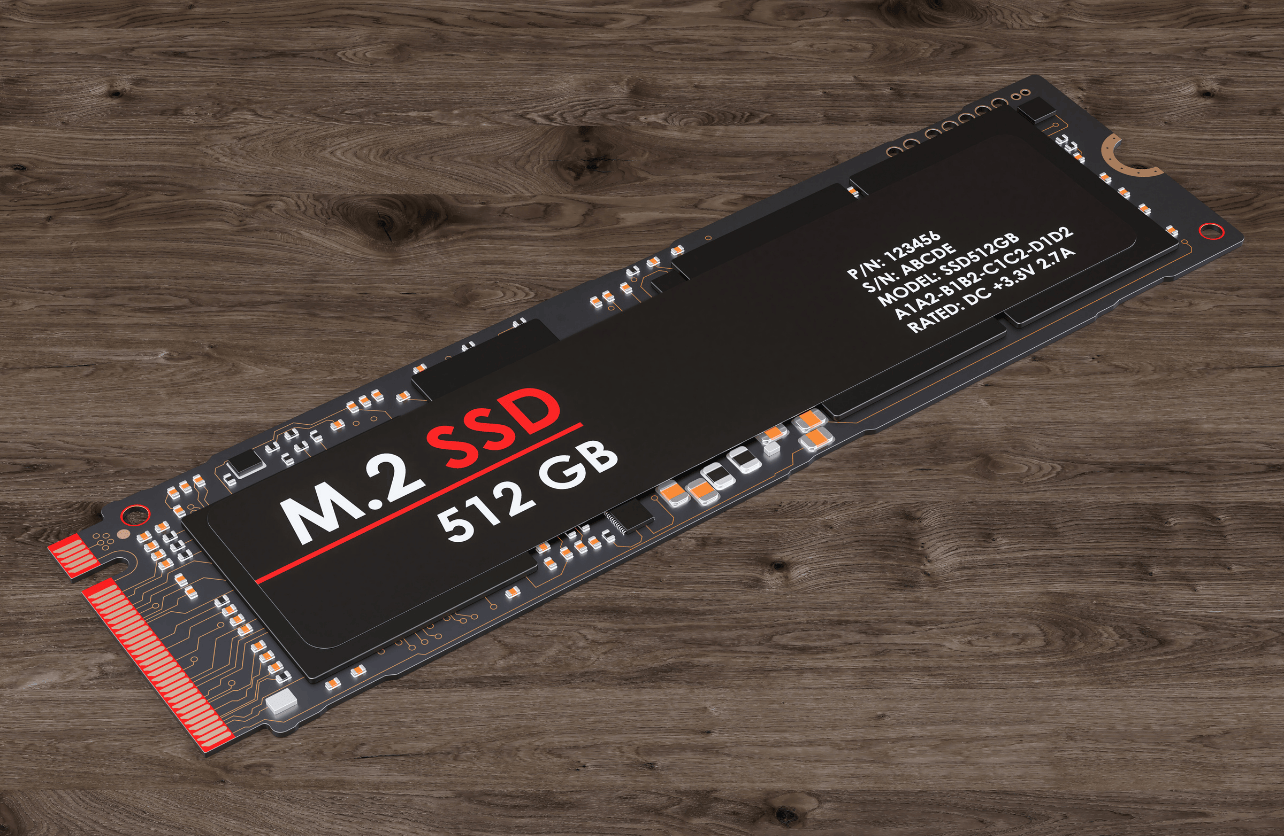
When installing an NVMe SSD, one question that often arises is whether you should remove the sticker on the drive. While it might seem like a simple cosmetic feature, the sticker could play an important role in the drive’s thermal performance or, in some cases, be purely decorative. In this article, we’ll break down the reasons for keeping or removing the sticker based on the type of material it’s made from and the potential implications for your drive’s performance, warranty, and longevity.
Types of Stickers on NVMe SSDs
Not all stickers on NVMe drives are the same. There are two primary types of stickers you may encounter:


Heat Spreader Stickers: Some NVMe SSDs come with a sticker made from a metallic or conductive material designed to act as a heat spreader. These are often made from thin, conductive metals like aluminum or copper and are intended to help dissipate heat from the drive. The sticker helps in heat transfer, acting as a thermal interface between the NAND flash chips and the heatsink (or the surface of the drive) to prevent the SSD from overheating during high-performance tasks.

Decorative or Informational Stickers: Other NVMe drives feature stickers that are purely cosmetic or for informational purposes. These stickers typically do not significantly affect the drive’s thermal performance. They may contain model numbers, serial numbers, or branding and are usually made from paper or non-conductive plastic.
Should You Remove the Sticker?
Whether or not you should remove the sticker largely depends on the type of sticker your NVMe SSD has.
When the Sticker Acts as a Heat Spreader
If the sticker on your NVMe drive is made from a conductive material, removing it can actually harm the drive’s thermal performance. In these cases, the sticker is intentionally designed to improve heat dissipation by acting as a heat spreader. These heat spreaders are often thin but effective, helping to move heat away from the drive’s components and reducing the risk of overheating.
- Why You Should Keep It: If your SSD features a heat-spreading sticker, it’s best to leave it in place, especially if you plan to run your drive under heavy workloads. Removing the sticker could cause the drive to heat up more than usual, which can affect its performance, cause thermal throttling, or reduce its lifespan over time.
- What Happens If You Remove It: Without the heat-spreading sticker, the drive may not be as efficient at transferring heat away from the memory chips, especially under high data throughput or when the drive is running at full load. This could result in increased temperatures, potential throttling, or even permanent damage to the drive.
When the Sticker is Decorative or Informational
In contrast, many NVMe drives come with stickers that are purely decorative or for labeling purposes. These stickers are often made from paper or plastic and do not serve any functional role in heat dissipation. If your drive’s sticker is made from non-conductive material or is simply printed with branding or serial numbers, it can be safely removed without impacting the drive’s performance.
- Why You Can Remove It: If the sticker is just for branding or provides no thermal benefit, removing it can have several advantages. First, it may help improve airflow around the drive, especially if you are installing a heatsink that could interfere with the sticker. Removing the sticker can also make room for better cooling solutions, like aftermarket heatsinks, which are often larger and can cover more surface area.
- What Happens If You Remove It: Removing a non-functional sticker won’t have any negative impact on the drive’s performance. In fact, it may even improve the cooling efficiency if the sticker is blocking airflow or interfering with the installation of a heatsink. Be sure to document any important information, like the serial number, before removing the sticker, as this might be useful for warranty or troubleshooting purposes.
Considerations Before Removing the Sticker
Before you decide to remove the sticker from your NVMe drive, keep these considerations in mind:
Warranty Implications
Some manufacturers may void your warranty if the sticker is removed, especially if it contains important identifiers like serial numbers or if the sticker is integral to the drive’s design (e.g., a heat spreader sticker). Always check your SSD’s warranty terms and conditions before proceeding with the removal.
- Action: If the sticker includes critical information such as model or serial numbers, take a photo or write down the details before removing it. This will help ensure you still have the necessary information for warranty claims or support.
Heat Management
If your NVMe SSD is equipped with a heat-spreader sticker, it’s important to consider your system’s overall cooling setup. While many drives come with some form of heat dissipation built-in, adding a heatsink to the drive is an additional step that can further improve thermal performance.
- Action: If you’re installing a heatsink on the SSD, check whether the existing sticker will be covered or if it’s still needed for heat dissipation. If the sticker covers a large portion of the drive and it’s interfering with the heatsink, it may be best to remove it, but only if it’s a non-functional sticker.
Removing Adhesive Residue
If you do choose to remove the sticker, be sure to do it carefully to avoid leaving adhesive residue on the drive surface. Excessive adhesive can cause buildup that may interfere with cooling or even damage the drive over time.
- Action: Gently peel the sticker off and clean any remaining adhesive with a lint-free cloth and a small amount of isopropyl alcohol. Be careful not to scratch or damage the drive’s surface.
How to Safely Remove the Sticker
If you’ve decided that removing the sticker is the best option for your setup, follow these steps to ensure the process goes smoothly:
- Document the Information: Before removing the sticker, note any important details, such as the model number, serial number, or manufacturer’s information, that may be printed on it.
- Use the Right Tools: Gently peel the sticker off using your fingers or a plastic tool to avoid scratching the SSD. Avoid using sharp objects like metal tools, as they can damage the surface.
- Clean the Drive: If any adhesive residue is left behind, use a lint-free cloth and isopropyl alcohol (preferably 90% or higher) to clean the area gently. Be careful not to use too much pressure, as SSDs are delicate devices.
- Check for Overheating Risks: After removing the sticker, ensure that your system is adequately cooled, particularly if you plan to run the SSD under heavy load. A heatsink or additional cooling may be necessary.
Your Trust, Our Core Commitment
At Rising Tech, earning and maintaining your trust is the cornerstone of our mission. We're dedicated to transparency, impartiality, and the relentless pursuit of truth in every article, review, and recommendation we publish. Our commitment to these principles ensures that you, our valued reader, are always equipped with reliable and unbiased information. Let us be your trusted guide in the ever-evolving world of technology.