Understanding Power Supply Load Ratings
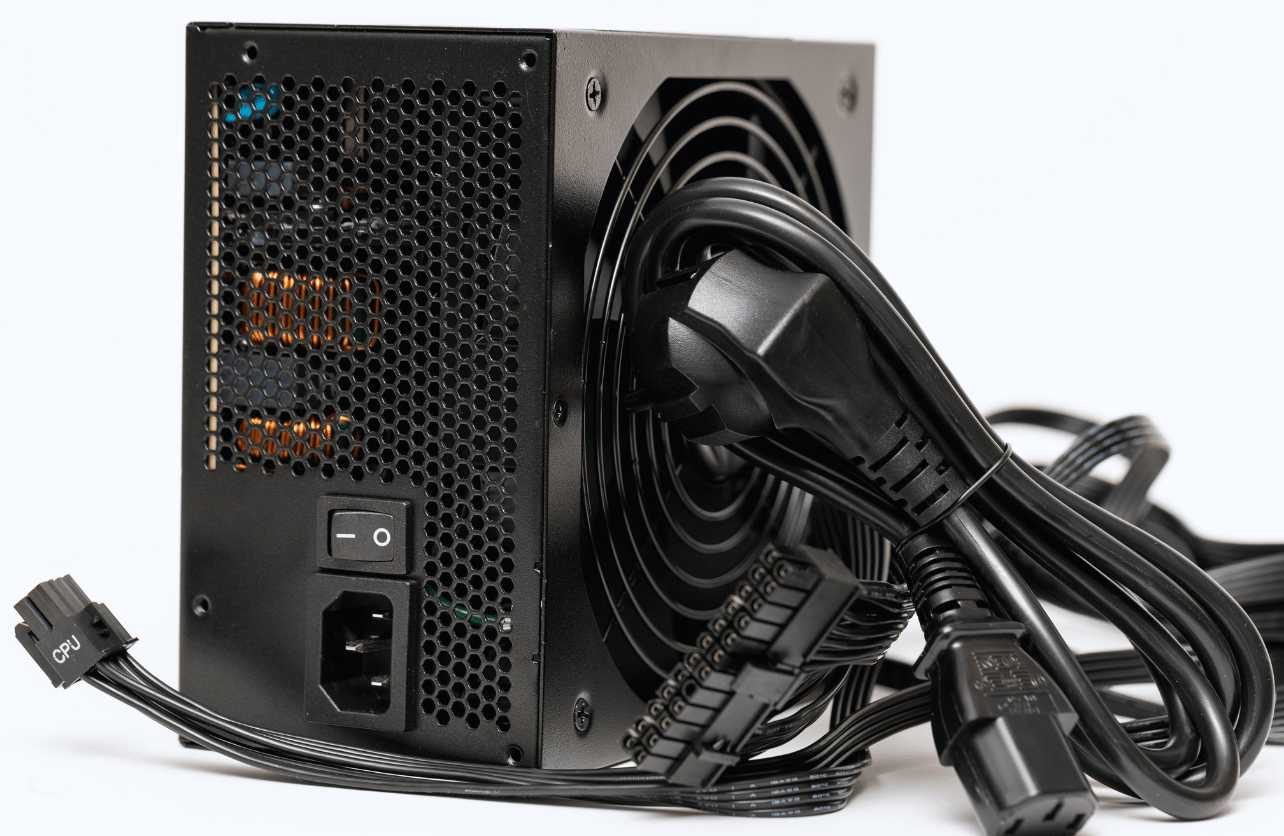
When building or upgrading a computer system, one of the most crucial components to consider is the power supply unit (PSU). The power supply load rating plays a significant role in ensuring your system runs efficiently, safely, and reliably. Here’s a detailed look at power supply load ratings, why they matter, and how to choose the right one for your needs.
What Is a Power Supply Load Rating?
The load rating of a power supply refers to the maximum amount of electrical power it can deliver to your computer components. It’s expressed in watts (W) and determines whether your PSU can handle the energy demands of your system without overloading.
Key Components of a Power Supply Load Rating
Wattage Rating
This is the total power output capacity of the PSU. For instance, a 500W power supply can supply up to 500 watts to connected components. It’s essential to match the wattage rating to your system’s requirements, considering both current and potential future upgrades.
Efficiency Rating
Efficiency ratings, such as the 80 Plus certification, indicate how well the PSU converts wall outlet AC (alternating current) into DC (direct current) for computer components. An 80 Plus certification guarantees at least 80% efficiency at 20%, 50%, and 100% loads, with higher certifications (Bronze, Silver, Gold, Platinum, Titanium) offering better energy conversion and reduced waste.
Load Distribution
Most power supplies distribute power across multiple rails (voltage outputs), such as 12V, 5V, and 3.3V. Each rail has a specific current limit, and the combined load should not exceed the PSU’s total wattage rating. Misbalancing these rails can lead to system instability.
Why Does Load Rating Matter?
System Stability
A PSU with an inadequate load rating may fail to deliver sufficient power to components, leading to crashes or performance issues.
Component Longevity
Operating a power supply near its maximum load capacity for extended periods can shorten its lifespan. Selecting a PSU with headroom (extra capacity) ensures durability.
Energy Efficiency
Power supplies perform best when operating at 40-60% of their maximum capacity. Choosing an efficient PSU that matches your typical power consumption helps minimize energy waste and heat output.
Future-Proofing
With additional headroom in the load rating, your PSU can accommodate upgrades like a more powerful GPU or additional storage drives without needing a replacement.
Choosing the Right Power Supply Load Rating
To find the right PSU for your setup, calculate your system’s power requirements using online PSU calculators or by checking component specifications. Add 20-30% to the total wattage to ensure adequate headroom for efficiency and upgrades.
Understanding Efficiency Ratings: More Than Just a Certification
Efficiency ratings are a critical component of a PSU’s performance. They measure how effectively the PSU converts the AC (alternating current) power from your wall outlet into DC (direct current) power for your computer components. A higher efficiency rating means less energy is wasted as heat during this conversion process. This not only saves energy but also reduces the strain on the PSU, leading to longer lifespan and quieter operation.
What Are 80 Plus Certifications?

The 80 Plus certification is the standard used to classify PSU efficiency. A PSU must convert at least 80% of the power it draws into usable electricity to earn the 80 Plus badge. This means no more than 20% of the energy is lost as heat. Beyond the basic 80 Plus certification, there are several tiers that indicate progressively higher levels of efficiency:
| 80 Plus Certification | Efficiency at 20% Load | Efficiency at 50% Load | Efficiency at 100% Load | Best For | Advantages | Drawbacks |
|---|---|---|---|---|---|---|
| Standard | 80% | 80% | 80% | Budget builds or systems with low power demands | Affordable | High energy loss as heat; not suitable for demanding setups |
| Bronze | 82% | 85% | 82% | Entry-level gaming PCs or office systems | Better efficiency than Standard | Adequate for light use but suboptimal for power-intensive builds |
| Silver | 85% | 88% | 85% | Slightly more power-conscious users | Improved efficiency over Bronze | Less common; often priced close to Gold models, making them less appealing |
| Gold | 87% | 90% | 87% | Mid-range to high-end gaming PCs, content creation rigs, and workstations | Best balance of price, efficiency, and reliability; reduced heat; long-term cost savings | Higher upfront cost compared to Bronze or Silver |
| Platinum | 90% | 92% | 89% | High-performance systems with heavy, constant power usage (e.g., top-tier gaming PCs or workstations) | Higher efficiency; lower heat output | Expensive; overkill for average users |
| Titanium | 92% | 94% | 90% | Extreme performance builds or energy-conscious systems operating 24/7 | Best efficiency and performance; ideal for data centers or critical applications | Extremely high cost; unnecessary for most home or gaming setups |
Why Gold 80+ Is the Best Bang for Buck
For most users, 80 Plus Gold-certified PSUs are the ideal choice. Here’s why:
- Efficiency and Heat Management: They offer excellent efficiency without producing excessive heat, which means less noise from PSU fans and cooler operation for the entire system.
- Cost-Effectiveness: While they cost more than Bronze or Silver options, the long-term savings on electricity and enhanced reliability make them worth the investment.
- Durability and Stability: Gold-certified PSUs typically come with high-quality components and improved voltage regulation, which reduces the risk of damage to your PC’s components.
- Availability: They are widely available in various wattages and price points, making them accessible to a broad range of users.
When to Consider Higher Certifications
While Platinum and Titanium PSUs boast higher efficiency, they’re typically only worth the investment for users with very specific needs:
- Servers or Data Centers: Systems that run 24/7 will benefit significantly from the energy savings.
- Extreme Performance Builds: PCs with multiple GPUs or overclocked CPUs may require the enhanced stability provided by higher-tier PSUs.
However, 80 Plus Gold remains the best balance of affordability and efficiency for the average gamer, creative professional, or office user.
By understanding the nuances of these certifications and choosing a PSU that fits your needs, you can optimize your PC’s performance and energy use while ensuring the longevity of your hardware.
Your Trust, Our Core Commitment
At Rising Tech, earning and maintaining your trust is the cornerstone of our mission. We're dedicated to transparency, impartiality, and the relentless pursuit of truth in every article, review, and recommendation we publish. Our commitment to these principles ensures that you, our valued reader, are always equipped with reliable and unbiased information. Let us be your trusted guide in the ever-evolving world of technology.