Who Should Consider Upgrading to NVIDIA’s New 50 Series Cards?
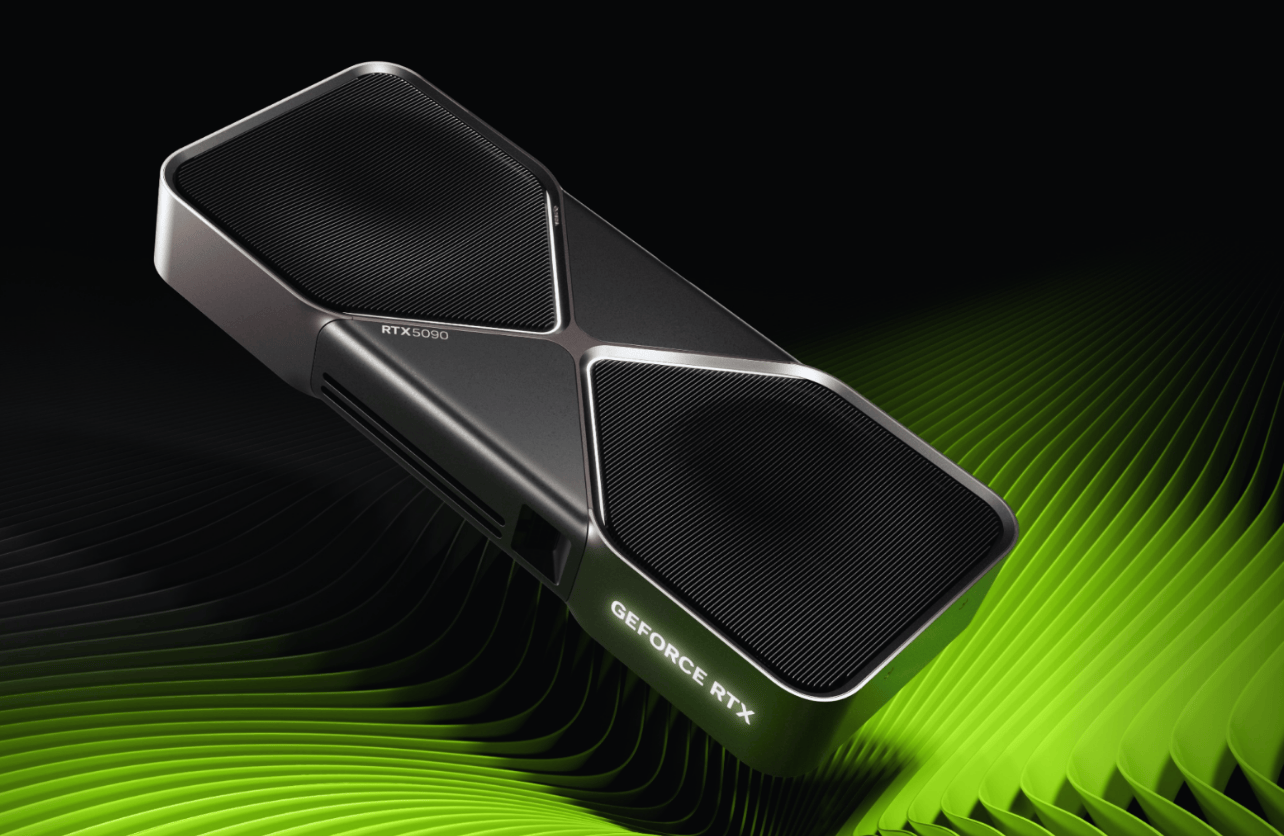
NVIDIA’s latest GeForce RTX 50 series, featuring the RTX 5080 and RTX 5090, brings substantial performance improvements over previous generations. With advancements in AI-driven graphics, faster memory, and superior ray tracing capabilities, these GPUs offer something for both gamers and creative professionals. However, not everyone needs an immediate upgrade. So, who should seriously consider making the jump to the 50 series?
Gamers Seeking the Best Performance at 4K and Beyond
If you’re a competitive or enthusiast-level gamer playing at 4K resolution (or higher with ultrawide displays), the RTX 5090 is arguably the best choice on the market. Its 32GB of GDDR7 memory and 1,792 GB/s memory bandwidth mean it can easily handle even the most graphically demanding games.
Titles that leverage ray tracing and path tracing, such as Cyberpunk 2077 with its full ray-traced Overdrive Mode, will see dramatic improvements. NVIDIA’s DLSS 4 technology further enhances frame rates by using AI to generate additional frames, making even the most demanding games run smoother than ever.
If you’re upgrading from an RTX 3090 or older, the RTX 5080 or 5090 will be a game-changer, delivering a 50-100% increase in frame rates depending on the game. For RTX 40 series users, the jump is smaller but still noticeable in newer titles, especially those utilizing AI-powered upscaling and frame generation.
Creative Professionals and AI Enthusiasts
The RTX 50 series is a major upgrade in terms of rendering speeds and computational power for content creators, video editors, 3D modelers, and AI researchers. NVIDIA’s Blackwell architecture significantly enhances GPU-accelerated tasks, making applications like Blender, DaVinci Resolve, Adobe Premiere Pro, and Unreal Engine run faster.
AI workloads benefit significantly from the new Tensor Cores, which improve machine learning tasks, neural rendering, and AI-driven video enhancement. If you’re working with Stable Diffusion, AI-generated imagery, or video upscaling, the RTX 5090’s 680 Tensor Cores offer up to double the performance compared to the RTX 4090.
For those using GPUs for scientific computing or deep learning, the RTX 5090 offers data center-level performance in a consumer package. If your workflow is reliant on GPU acceleration, this card is well worth considering.
VR and Sim Racing Enthusiasts
High refresh rate gaming in VR and sim racing setups demands extreme graphical horsepower. If you’re running a headset like the Valve Index at 144Hz or the Pimax Crystal with ultra-high resolutions, the RTX 50 series can ensure butter-smooth performance with high settings.
Sim racing titles like iRacing, Assetto Corsa Competizione, and Microsoft Flight Simulator benefit from the increased CUDA cores and memory bandwidth. These games rely heavily on real-time physics calculations and detailed environmental rendering, both of which are improved on the 50 series.
Who Should Hold Off on Upgrading?
- RTX 4080 or 4090 Owners: If you’re already using an RTX 4090, the incremental improvement may not justify the cost, especially at 1440p gaming. While the RTX 5090 is around 20-40% faster, it might not be a necessary upgrade unless you’re pushing 8K gaming or heavy professional workloads.
- Casual Gamers at 1080p or 1440p: If you’re playing at 1080p or standard 1440p, even an RTX 3070 or 3080 will still deliver great performance in most games. The RTX 50 series is overkill unless you’re looking for future-proofing.
- Budget-Conscious Buyers: With the RTX 5080 priced at $999 and the RTX 5090 at $1,999, these GPUs are premium-tier products. If your current GPU still meets your needs, you may want to wait for the RTX 5070 or lower-tier 50 series models, which will likely offer better price-to-performance ratios. Also worth noting is that it will be a while before these cards can be found at MSRP, thanks to supply shortages and scalping.
Final Thoughts – Is It Time to Upgrade?
The NVIDIA RTX 50 series is designed for those who demand the absolute best performance in gaming, creative work, and AI applications. If you’re running an older RTX 20 or 30 series card, the RTX 5080 and 5090 will feel like a massive leap forward. Gamers who play at 4K, VR users, and professionals handling AI workloads will see the biggest benefits from upgrading.
However, if you’re already using a 40-series card or play primarily at 1440p, it may be better to hold off and wait for a bigger generational leap in the future.
Your Trust, Our Core Commitment
At Rising Tech, earning and maintaining your trust is the cornerstone of our mission. We're dedicated to transparency, impartiality, and the relentless pursuit of truth in every article, review, and recommendation we publish. Our commitment to these principles ensures that you, our valued reader, are always equipped with reliable and unbiased information. Let us be your trusted guide in the ever-evolving world of technology.