Can I Plug My Guitar Directly into My PC? A Detailed Guide to Recording and Playing Guitar Through Your Computer

If you’ve ever wanted to record or experiment with your guitar on your computer, you may have wondered whether you can simply plug it in directly. While this sounds straightforward, the process involves more than just connecting your guitar to your PC’s microphone or line-in input. The signals produced by guitars are fundamentally different from those used by standard computer audio inputs, so the solution lies in using the proper equipment. In this article, we’ll explain why a direct connection isn’t ideal, how you can effectively connect your guitar to your computer, and alternative methods for achieving the best sound quality.
Why You Can’t Directly Plug Your Guitar into Your PC
The signals generated by electric guitars are high-impedance (Hi-Z) signals, which are not compatible with the line-in or microphone inputs found on most computers. These standard audio inputs are designed for lower-impedance signals, such as those from microphones or pre-recorded audio, and they lack the necessary circuitry to properly handle the guitar’s output. Attempting to plug your guitar directly into your computer in this way can result in poor sound quality, distortion, or no sound at all. Moreover, it can potentially damage both your guitar and your computer’s audio hardware.
To properly record or play guitar through your PC, you need a way to convert the guitar’s analog signal into a format that your computer can process. This is where an audio interface comes in.
Using an Audio Interface to Connect Your Guitar to Your PC

The most common and reliable way to connect your guitar to your computer is through an audio interface. An audio interface serves as a bridge between your guitar and your PC, converting the high-impedance analog guitar signal into a low-impedance digital signal that your computer can work with. It also often includes built-in preamps, which are essential for boosting your guitar’s signal to an appropriate level for recording.
When choosing an audio interface, it’s important to look for one that offers instrument-level inputs (sometimes labeled as “Hi-Z”), specifically designed for connecting guitars. These interfaces are equipped with inputs that accommodate the high-impedance signals produced by electric guitars, ensuring that your signal is captured accurately.
Once you have an audio interface, the next step is to connect it to your computer. Most modern audio interfaces connect via USB or Thunderbolt. These connections allow for quick data transfer and ensure that your signal is transmitted with minimal latency. After connecting the interface to your computer, make sure to install the necessary drivers and software to enable the interface to work seamlessly with your system.
Setting Up Your Guitar and Recording Software
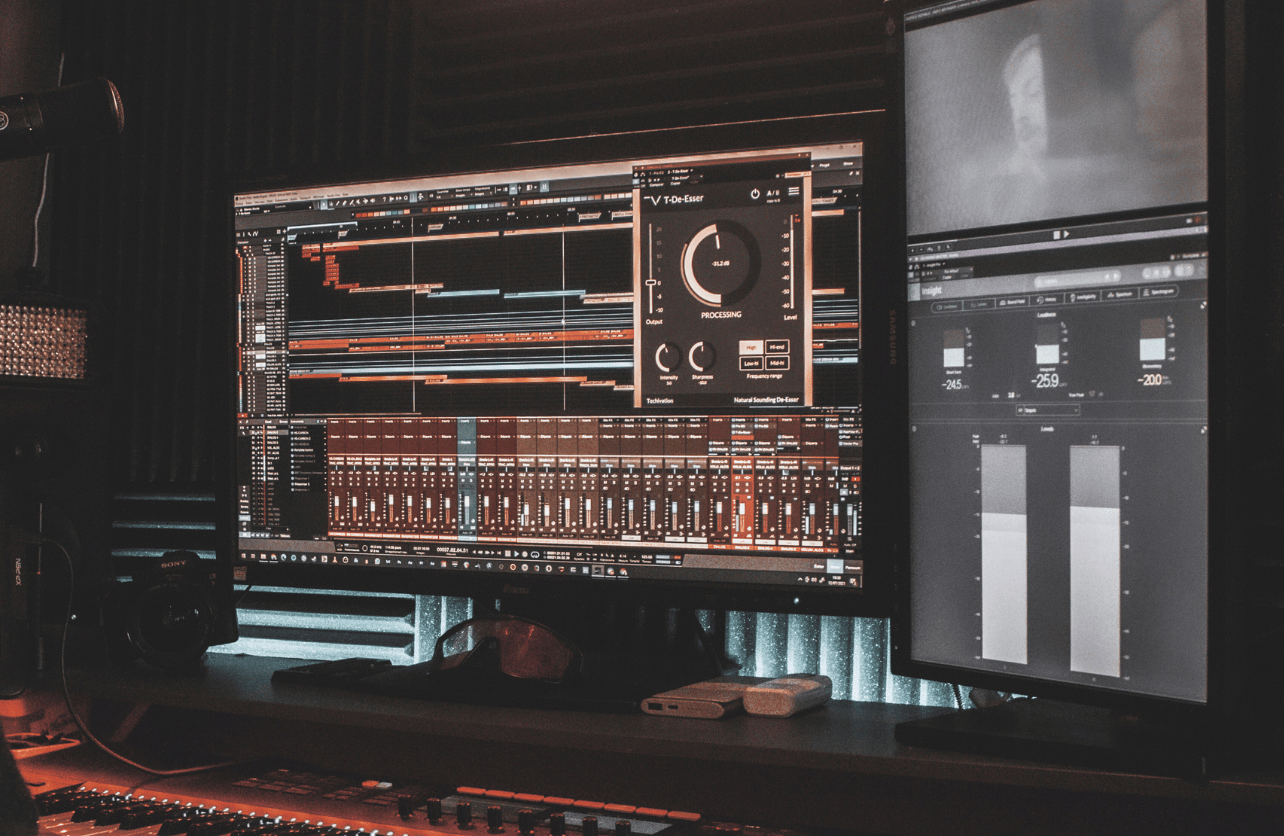
After connecting your audio interface, you’ll need to plug your guitar into the interface using a standard 1/4-inch guitar cable. The interface will capture your guitar’s signal through its instrument input, allowing it to be processed by your computer.
Next, you’ll need to set up your Digital Audio Workstation (DAW)—the software that records and processes audio—on your computer. Popular DAWs like Ableton Live, FL Studio, Logic Pro, or GarageBand are all capable of recognizing the audio interface as the primary input device. Once your DAW is configured to use the interface, you can start recording, playing, and experimenting with your guitar sound.
Many DAWs come with built-in virtual instruments and effects, such as amp simulators, reverb, and delay, allowing you to modify your guitar’s sound and create unique recordings. This is especially beneficial for guitarists who don’t have access to a physical amplifier but still want to explore various tones and textures.
Alternative Methods for Connecting Your Guitar

While an audio interface is the most reliable and versatile method for connecting your guitar to your computer, there are a few alternatives you might want to consider, depending on your setup and needs.
- Multi-Effects Pedals with USB Connectivity Some modern multi-effects pedals feature USB outputs that allow you to connect your guitar directly to your computer without needing a separate audio interface. These pedals typically come with a range of built-in effects and amp simulations, giving you a simple way to record or practice with various tones. By connecting your pedal to the computer via USB, you can capture the effects and tonal shaping in your recording without the need for additional software or hardware.
- Guitar Amplifiers with USB Outputs Certain guitar amplifiers come with built-in USB ports, allowing you to connect the amp directly to your computer for recording. These amps typically include their own preamp, which allows you to capture the sound of your amp’s tone and effects without the need for an audio interface. If you prefer recording the natural sound of your amp, this can be a great option.
The Benefits of Using an Audio Interface
Using an audio interface to connect your guitar to your PC offers a range of benefits:
- Better Sound Quality: The built-in preamps in most audio interfaces ensure that your guitar’s signal is captured clearly, with minimal noise and distortion. The high-quality converters inside the interface also ensure that the analog guitar signal is faithfully converted into digital data, giving you the best possible sound.
- Low Latency: One of the most critical factors in music production and live performance is latency—the delay between playing your guitar and hearing the sound through your computer. Audio interfaces are designed to minimize latency, ensuring a seamless experience when recording or playing through your computer.
- Enhanced Flexibility: Audio interfaces typically come with multiple inputs and outputs, allowing you to connect other instruments, microphones, or speakers. This flexibility is invaluable for musicians who want to expand their setup in the future.
Summing Up
While you can’t plug your guitar directly into your PC without compromising sound quality or risking damage to your equipment, using an audio interface provides a simple, effective solution. By connecting your guitar to an audio interface, you can ensure that your instrument’s signal is captured with high quality, low latency, and maximum flexibility. Whether you’re recording, practicing, or experimenting with new effects, an audio interface opens up a world of possibilities for guitarists using their computer as a creative tool.
With an audio interface, you can easily capture your guitar’s sound and start producing music or practicing without the need for bulky amplifiers. So, if you’re ready to take your guitar playing to the next level, investing in an audio interface is the first step toward better sound and greater creative freedom.
Your Trust, Our Core Commitment
At Rising Tech, earning and maintaining your trust is the cornerstone of our mission. We're dedicated to transparency, impartiality, and the relentless pursuit of truth in every article, review, and recommendation we publish. Our commitment to these principles ensures that you, our valued reader, are always equipped with reliable and unbiased information. Let us be your trusted guide in the ever-evolving world of technology.