Go Paperless: 5 Pro-Tips for Making Your Business or Office Paperless
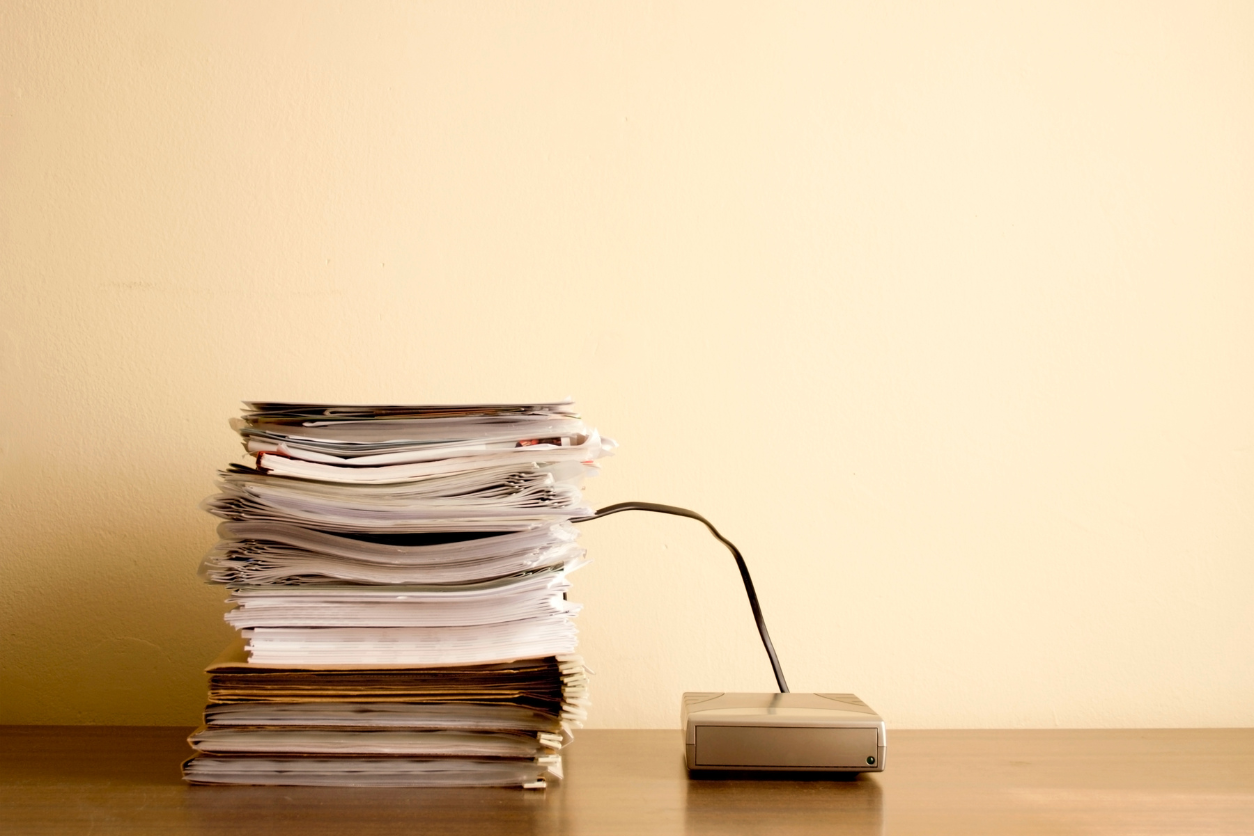
In an era defined by digital transformation, the vision of a paperless office has evolved from a futuristic concept to a practical reality. The advantages are clear: enhanced efficiency, reduced environmental impact, and streamlined processes. While going completely paperless might seem overwhelming, adopting the right strategies can pave the way for a seamless transition.
This article presents five expert tips to guide your business or office toward a paperless future. From harnessing digital document management systems to embracing e-signatures, these insights will empower you to embrace a more sustainable and efficient way of working. The paperless revolution is within reach. Let’s explore how to make it a reality.
1. Embrace Digital Document Management
The foundation of a paperless office is an efficient digital document management system. Instead of relying on physical files and cabinets, transition to cloud-based solutions for storing, organizing, and accessing documents. Platforms like Google Workspace, Microsoft 365, and Dropbox Business offer secure storage and collaborative features, allowing teams to access, edit, and share documents seamlessly. Implement a consistent naming convention and folder structure to keep your digital files organized, making retrieval quick and effortless.
2. Invest in E-Signature Solutions
One common barrier to going paperless is the need for signatures on documents. E-signature solutions like DocuSign, Adobe Sign, and HelloSign have revolutionized this process. They enable you to send, receive, and sign documents electronically, eliminating the need for printing, signing, scanning, and emailing. E-signatures are legally binding and accepted in most industries, making them a secure and efficient way to finalize agreements, contracts, and approvals.
3. Opt for Digital Note-Taking and Communication
Replace traditional notepads and sticky notes with digital note-taking applications. Tools like Evernote, OneNote, and Notion allow you to jot down ideas, create to-do lists, and organize information digitally. These platforms sync across devices, ensuring your notes are accessible wherever you are. Additionally, prioritize digital communication over printed memos and letters. Utilize email, instant messaging, and project management tools to share information, updates, and instructions, reducing the need for printed materials.
4. Transition to Digital Receipts and Invoices
Paper receipts and invoices contribute significantly to paper clutter. Encourage customers and clients to opt for digital receipts, which they can send via email or store in their accounts. For your own business, switch to digital invoicing systems like QuickBooks, FreshBooks, or Wave. These platforms enable you to create, send, and track invoices electronically, simplifying the billing process and reducing paper waste. Digital invoices are also easier to organize and archive, making financial record-keeping more efficient. To further streamline this process, consider investing in a high-quality document scanner that can swiftly convert physical receipts and invoices into digital format, enhancing paperless efforts and ensuring seamless record integration.
5. Provide Digital Training and Resources
As you embark on your paperless journey, you must equip your team with the necessary skills to navigate digital tools effectively. Offer training sessions to familiarize employees with the digital document management system, e-signature software, and other relevant applications. Provide resources such as video tutorials, user guides, and FAQs to support their learning process. When your team is confident using these tools, the transition to a paperless workflow will be smoother and more successful.
Bonus Tip: Implement Sustainability Practices
Going paperless aligns with environmentally conscious practices. Take this opportunity to further promote sustainability within your business. Encourage employees to adopt habits like printing only when necessary, using duplex printing, and recycling ink cartridges. You can also incorporate eco-friendly office supplies and furniture to create a greener workspace. Highlight your commitment to sustainability in your marketing materials and communications to resonate with eco-conscious customers and partners.
Conclusion
Transitioning to a paperless business or office offers operational benefits and a positive environmental impact. You can significantly reduce paper usage while increasing productivity by embracing digital document management, e-signatures, digital note-taking, and efficient invoicing systems. Providing comprehensive training and incorporating sustainability practices will further enhance the success of your paperless initiative. Going paperless is not an all-or-nothing endeavor; start small, set achievable goals, and celebrate milestones. With dedication and the right tools, you’ll be well on your way to a more efficient, organized, and sustainable workspace.
Your Trust, Our Core Commitment
At Rising Tech, earning and maintaining your trust is the cornerstone of our mission. We're dedicated to transparency, impartiality, and the relentless pursuit of truth in every article, review, and recommendation we publish. Our commitment to these principles ensures that you, our valued reader, are always equipped with reliable and unbiased information. Let us be your trusted guide in the ever-evolving world of technology.