Techie Tips: How to Charge Your Phone Faster
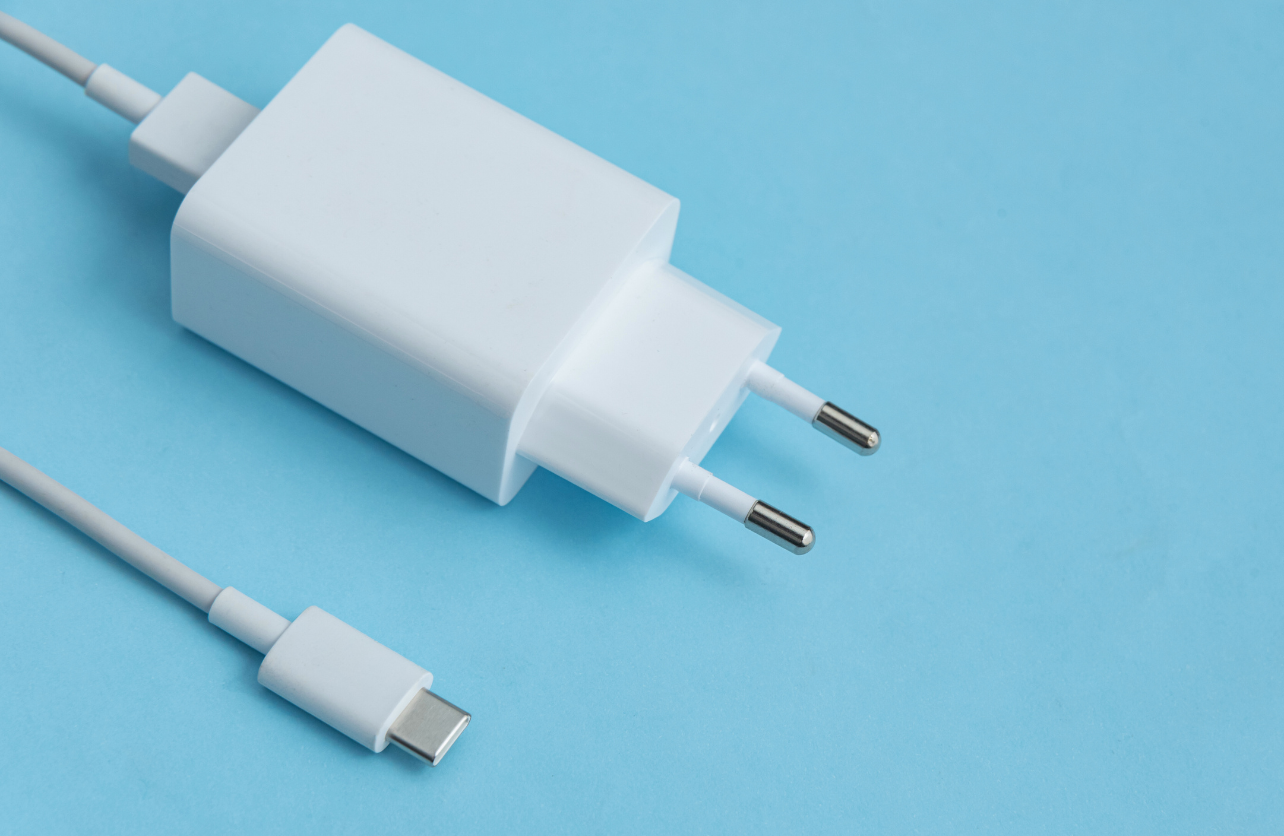
We’ve all been there—your phone battery percentage is approaching single-digits, and you’re scrambling to get it charged before you head out the door. While you can’t always control how fast your phone charges, there are a few tips and tricks that can help speed up the process. Here’s how to get your phone juiced up quickly when you’re in a pinch.
Use the Right Charger
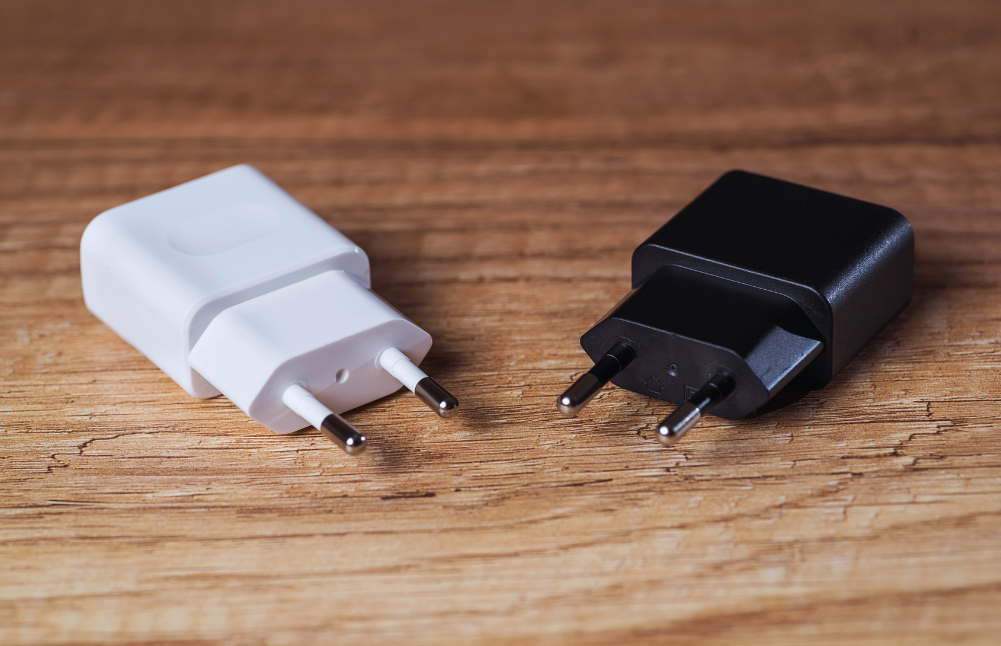
Not all chargers are created equal. If you’re using an old charger or one that wasn’t designed for your phone, you might be missing out on faster charging speeds. Always use the charger that came with your phone or one that is certified by the manufacturer. Chargers with higher wattage can provide faster charging, but make sure your phone is compatible with higher wattages to avoid damage.
Enable Airplane Mode
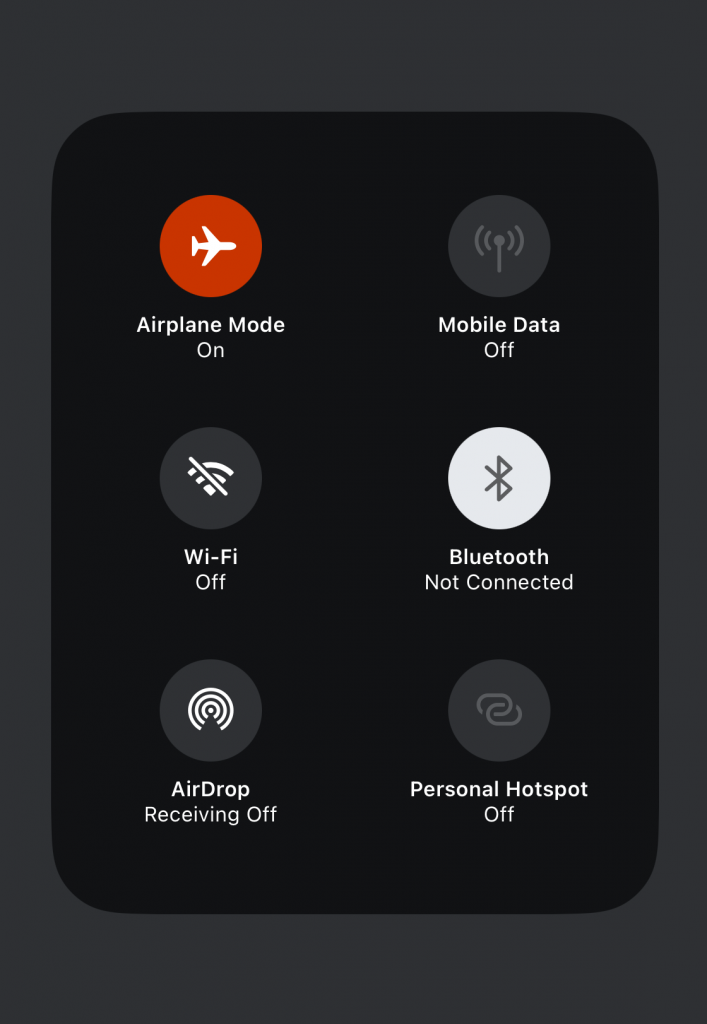
One of the simplest ways to speed up your charging is to put your phone in Airplane Mode. This turns off all wireless signals, including Wi-Fi, Bluetooth, and cellular connections, which can drain your battery even while it’s charging. By cutting off these connections, you can minimize the amount of power your phone is consuming.
Turn Off Your Phone

For the fastest charge possible, turn off your phone completely. When your phone is off, it doesn’t have to power the display, apps, or background processes, allowing it to charge more efficiently. If you can’t turn it off, at least try not to use it while it’s charging.
Avoid Wireless Charging

Wireless charging is convenient, but it’s not the fastest way to charge your phone. Wired chargers can deliver power more efficiently, getting your battery up to a usable level quicker than wireless pads or stands. Stick to wired charging if you’re in a hurry.
Use a Wall Outlet, Not a USB Port

When you’re charging your phone, always opt for a wall outlet over a USB port on your computer or car. USB ports typically provide less power than a wall charger, meaning your phone will charge slower. If you must use a USB port, look for one that supports fast charging or high-power output.
Remove Your Phone Case
If your phone heats up while charging, it can slow down the process. To help your phone stay cool, remove any case you have on it. This allows heat to dissipate more easily and prevents the battery from overheating, which can make charging take longer.
Keep an Eye on Background Apps
Even if you’re not using your phone, apps running in the background can still drain power. Make sure to close any unnecessary apps before you plug in your phone. This will reduce the load on your battery and help it charge faster.
Consider Battery Health
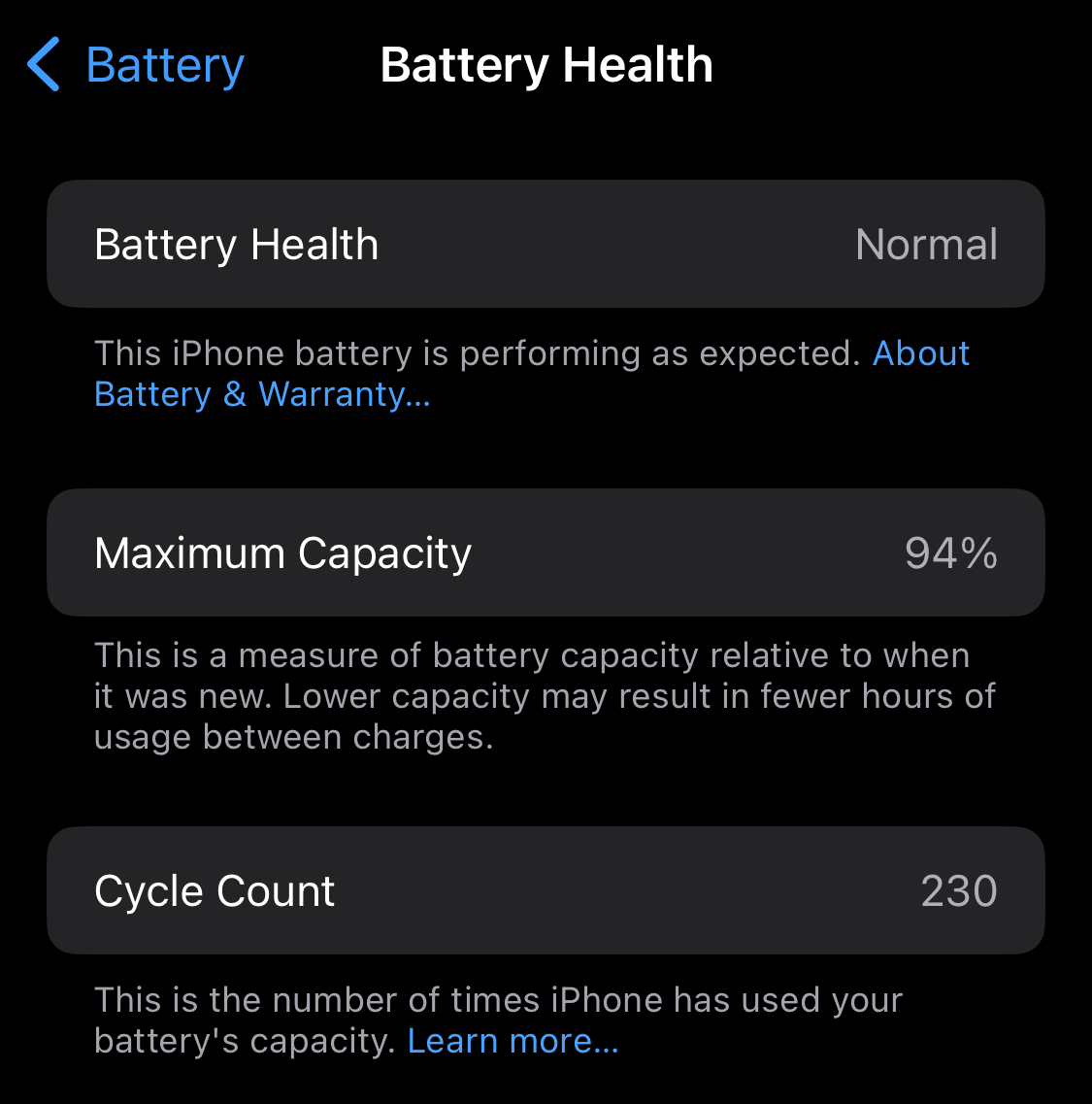
If you notice that your phone is taking longer to charge than it used to, it might be time to check your battery health. Over time, batteries can degrade, which affects their ability to hold and accept a charge. Most modern smartphones have a setting where you can check the health of your battery and see if it needs to be replaced.
Last-Minute Charge
Charging your phone faster doesn’t require special gadgets or advanced tech skills—just a few simple adjustments can make a big difference. By using the right charger, turning off your phone, and keeping it cool, you can speed up the process and get back to what you were doing in no time. So next time your battery is running low, try these tips and see how much faster your phone charges.
Your Trust, Our Core Commitment
At Rising Tech, earning and maintaining your trust is the cornerstone of our mission. We're dedicated to transparency, impartiality, and the relentless pursuit of truth in every article, review, and recommendation we publish. Our commitment to these principles ensures that you, our valued reader, are always equipped with reliable and unbiased information. Let us be your trusted guide in the ever-evolving world of technology.