What Is a SATA Cable, and How Can I Connect It to Other Devices?

SATA (Serial Advanced Technology Attachment) cables are important to many computers and other devices. They’re the connection cables that transfer data between a computer’s hard drive and other components. If you’re building a computer, you’ll need to know what a SATA cable is and how to properly connect it to your other devices.
In this article, we’ll explore all the basics of SATA cables, including what they are, how they work, and how to connect them. We’ll also look at the different types of SATA cables available, so you can choose the right one for your system.
Basic Description of a SATA Cable
SATA, an acronym for Serial Advanced Technology Attachment, is a cable used to connect computer components such as hard drives and optical drives. They serve the dual function of transferring data and providing power, making them the preferred choice for most computer components. These cables typically measure 3.3mm by 7mm and have a length of around 18 inches.
Various types of SATA cables are available, which differ based on the type of device they will connect to and the speed at which they can transfer data. For instance, there are SATA 1 cables that operate at speeds of 1.5 Gbps, SATA 2 cables that offer speeds of 3 Gbps, and SATA 3 cables that provide speeds of 6 Gbps. Many users also opt for a SATA to USB cable, an adapter that can increase drive space and further enhance transfer speed. Additionally, SATA cables come in both right-angle and straight configurations to accommodate the shape of the components you’re connecting or replacing.
Connecting a SATA Cable
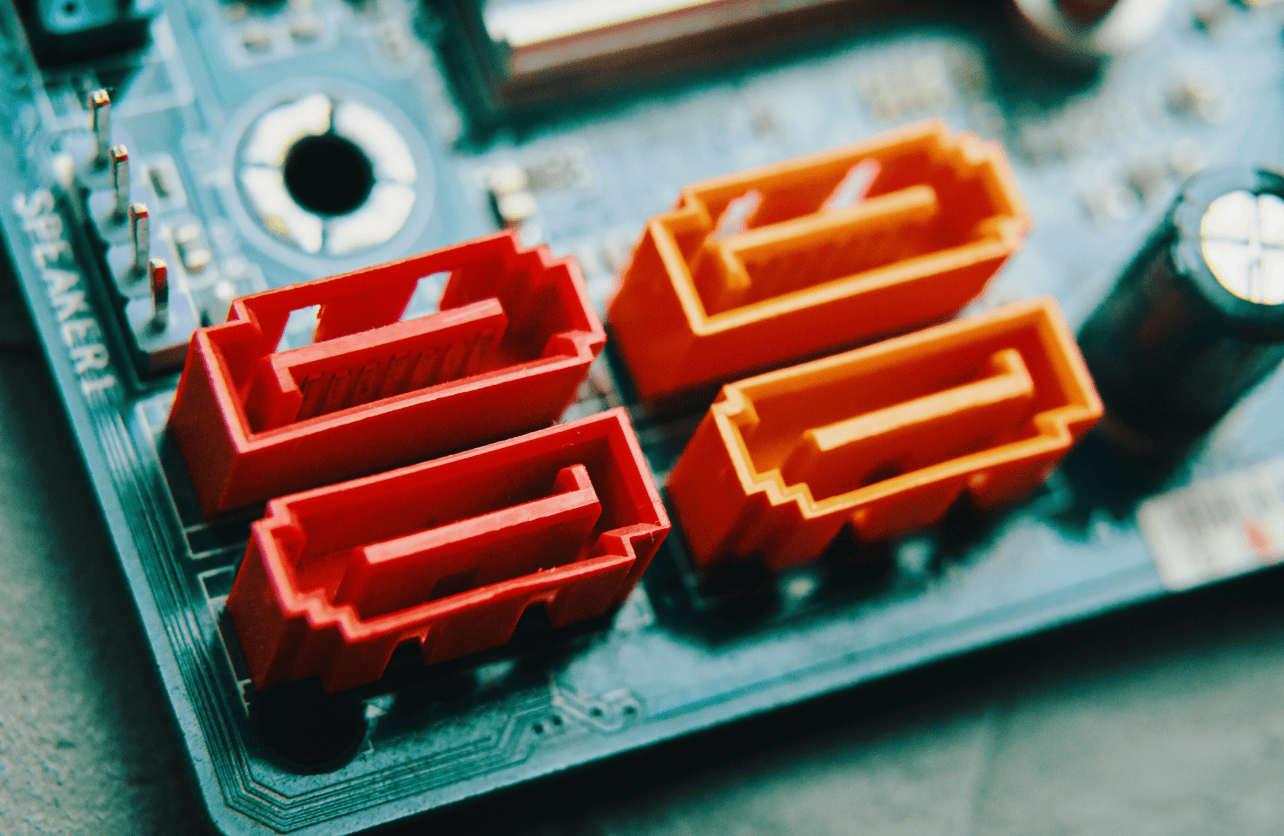
Connecting a SATA cable to a computer component is relatively straightforward, but it’s important to ensure compatibility before beginning the installation. Check the manufacturer’s specifications to confirm that the device you want to connect is compatible with the existing connections in your computer.
Before installing the SATA cable, carefully inspect it to ensure all the connections are in good condition and that nothing is missing. Also, gather all the necessary tools you’ll need for the installation, such as a set of screwdrivers. Once you’ve confirmed the cable’s condition and have your tools ready, you can start the installation process. Begin by connecting one end of the SATA cable to your power supply unit (PSU). Then, connect the other end of the cable to the device you want to connect, such as an internal hard drive.
If you’re connecting an internal hard drive, it’s crucial to securely fasten it to your computer case using screws or zip ties before plugging in the SATA cable. After securing the device, connect the PSU connector to its power source and plug in your device to its power supply unit.
Once all the connections are securely in place, reassemble any panels or covers you removed during the installation process. Finally, turn on your computer to confirm that everything is functioning properly. Remember to take necessary safety precautions, like working on a static-free surface and disconnecting the power source before handling any internal components.
Benefits of the SATA Cable
The primary advantage of using a SATA cable to connect devices is its fast data transfer rates, reaching up to 6 Gbps. This makes it ideal for quickly transferring large amounts of data, especially in applications like gaming that require fast response times.
Additionally, SATA cables are power-efficient compared to other cables such as IDE or SCSI. A single SATA port can power up to four devices without additional power supply units. This reduces clutter inside the computer case by eliminating multiple power connectors and makes it more cost-effective for powering multiple devices.
Furthermore, SATA cables are more affordable than alternatives like USB or FireWire cables. This is because SATA cables have a simpler wiring structure, resulting in shorter production times and lower costs. With higher data transfer rates and longer lifespans, USB and FireWire cables require more complex wiring and additional manufacturing steps, leading to higher prices.
Common Issues With SATA Cables
The compact design and smaller form of SATA cables can sometimes lead to issues related to lower wattage requirements. These cables can deliver sufficient power for connected devices, but their smaller size can result in occasional issues. Replacing them with larger cabling solutions, even using longer cords, can provide higher wattages. USB or FireWire cables are larger and can handle higher power demands.
The high-speed data transfer capabilities of SATA cables may require firmware updates to ensure optimal functioning. All installed drives may need firmware updates to ensure the smoothest operation. If you encounter problems with data transfer, it’s worth checking the model of your devices against a list of available updates to verify that the firmware is up to date. This can help resolve issues and promote a favorable operating performance.
Alternatives to the SATA Cable
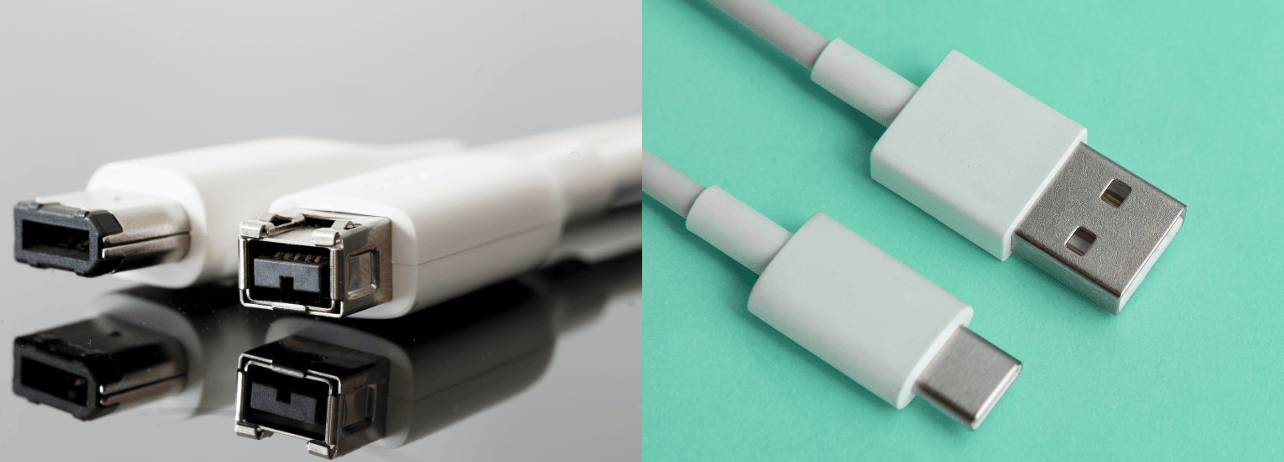
An eSATA, or External Serial Advanced Technology Attachment, is an external version of the same technology used inside computers. It enables direct connections from external sources like external hard drives or storage expansion drives. An eSATA offers higher performance than traditional USB or FireWire connections while providing easy portability.
USB connection options, or Universal Serial Bus, offer affordable convenience without sacrificing performance. They provide medium-level speeds and allow for portability and ease of use, making them a convenient choice for many applications.
FireWire is a transmission protocol primarily found in Apple products. It offers high performance while maintaining convenient portability, making it a popular choice among Apple users.
Integrated Drive Electronics (IDE) provides a simple and cost-efficient connection option. However, it lacks various features found in newer technologies, particularly speed. As a result, IDE may have limited usefulness for applications that require higher speeds between two points.
Conclusion
SATA cables offer a convenient and efficient way to connect multiple devices, such as hard drives and optical drives. They provide high speeds and cost savings compared to other connection options like USB, eSATA, or FireWire. This is due to their versatile design, which allows them to power multiple devices from a single port while achieving maximum performance.
When replacing or connecting new SATA cables, it’s important to take safety precautions. This includes selecting the correct model that matches the devices’ size requirements and wattage needs. Before the setup process, ensure the cables are properly positioned and compatible with the ports to avoid damaging components. Checking for updated firmware versions before using the cables is also recommended to ensure smoother operations. Although experienced technicians can often complete the setup quickly without updating firmware beforehand, it is still advisable to do so to prevent potential unexpected problems in the future. If you require assistance, it’s always a good idea to seek help from a technician to avoid further unnecessary damage.
Your Trust, Our Core Commitment
At Rising Tech, earning and maintaining your trust is the cornerstone of our mission. We're dedicated to transparency, impartiality, and the relentless pursuit of truth in every article, review, and recommendation we publish. Our commitment to these principles ensures that you, our valued reader, are always equipped with reliable and unbiased information. Let us be your trusted guide in the ever-evolving world of technology.